Providing comprehensive information on everything from testosterone, health, surgical procedures, useful products, and day-to-day living, FTM Guide is a go-to resource that many guys reference again and again.
For the easiest way to search FTM Guide, install this free search plugin!
(Chrome users: When prompted, enter "ftmguide.org" for Keyword. Then right-click the browser search bar and select Edit search engines...)
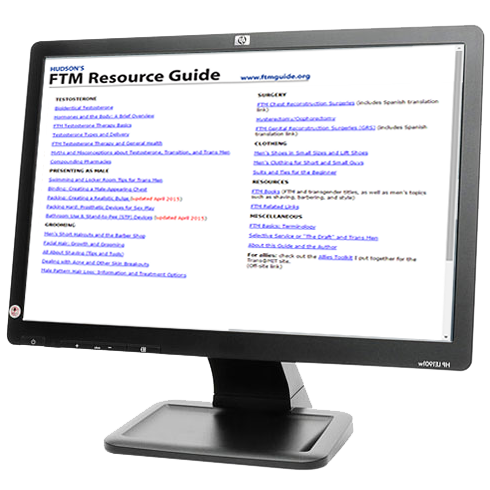
When you install the FTM Guide Search Plugin, you'll be able to search FTMguide.org directly from your desktop browser's search bar. The search plugin eliminates the extra steps of opening a new tab, navigating to FTMguide.org, and then performing a search. Search results are provided by Google.
No, installing the plugin merely provides FTMguide.org search functionality to your browser via an XML feed file. No software is installed, and no data from your plugin use is tracked.
The plugin was developed using the OpenSearch format and is compatible with the Firefox, Chrome, Internet Explorer, Arora and Yandex browsers. OpenSearch for Safari extends the Safari browser to use OpenSearch plugins but the FTM Guide Search Plugin hasn't been tested with Safari.
At this time, the FTM Guide Search Plugin is only available for desktop browsers. When the OpenSearch mobile extension is complete, we'll look at adding mobile support.
You can find instructions for removing search plugins here: Firefox, Chrome, Internet Explorer.
The FTM Guide Search Plugin was developed by Joshua Riverdale in 2008 to facilitate his own use of the FTMguide.org website. It was released to the public on August 29, 2009.